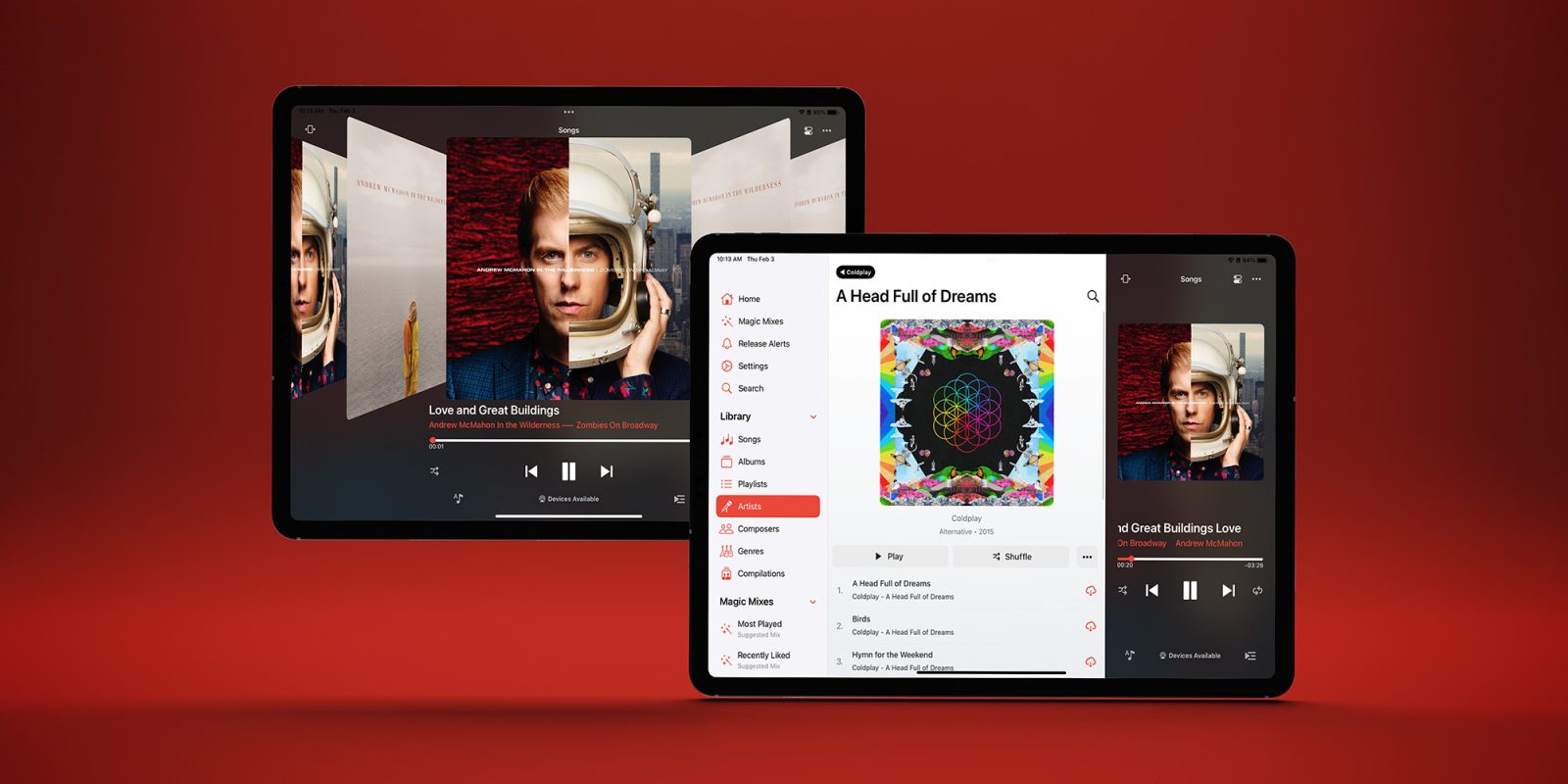
As we’ve highlighted in the past, there are a wide-array of third-party apps available that can enhance the Apple Music experience. One of our favorites here at 9to5Mac is Soor, which is a full-featured third-party client for Apple Music. With a new update rolling out this week, Soor now features a dedicated iPad design for the first time.
For those unfamiliar, Soor ties in directly with your Apple Music account and library. It’s essentially a full-featured, third-party Apple Music client with its own interface, custom set of features, and more. Now, it’s also available on iPad for the first time.
Soor for iPad features a fully-optimized three-column design that gives you quick access to your library, playlists, and more. There’s also a gorgeous full-screen Cover Flow option reminiscent of the old Cover Flow feature that used to be a tentpole of the Music app on iPod. Soor for iPad includes full support for Split View and Slide Over, meaning it’s easy to use the app in multi-tasking setups with other applications.
One of my favorite features of Soor is something called Magic Mixes. These are highly-customized playlists that you can create in the Soor app based on your Apple Music listening habits and other data. For instance, you could create a Magic Mix based on the release date of the song, the last time you listened to it, and a specific genre.
Soor also includes a range of pre-built Magic Mixes, including “Top Songs This Month,” “Not Played In A While,” and “Most Played.” So if you don’t want to dive in to creating your own custom Magic Mixes, you can choose from these suggested mixes to get you started.
Soor is available on the App Store as a one-time purchase of $6.99, which unlocks the full experience on both iPhone and iPad. It’s a great way to take your Apple Music listening experience to the next level, and we have a roundup of other applications that can help right here.
FTC: We use income earning auto affiliate links. More.

Comments