I hear you can listen to music on this thing
With all of the added functionality, one might almost forget that the iPod touch is also a damn fine music player. When it comes to playing your music, there is very little difference between the iPod touch and the iPhone. If you don't feel like reading the relevant section of the iPhone review, I'll briefly cover how listening to music works on the iPod touch before I move on to a discussion of the iTunes Wi-Fi Music Store.
Touching the music icon brings up the heart of the iPod, its music player. If your iPod is in a vertical orientation, you'll be able to scroll through your music collection by playlist, artist, song, or album.
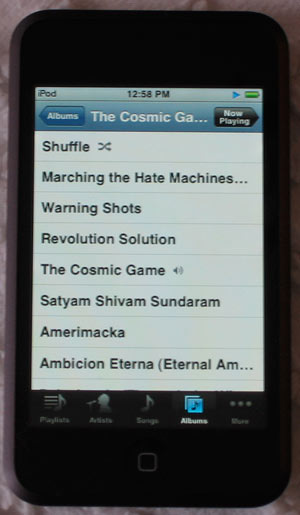
Browsing by album
As you can see in the image above, browsing mode is controlled by your selection at the bottom of the screen. Once you come to your desired selection and hit play, the screen is filled with the album art. The slider at the bottom controls the volume, and you can quickly navigate backward and forward via the two buttons at each end of the bar containing the artist's name, song title, and album.
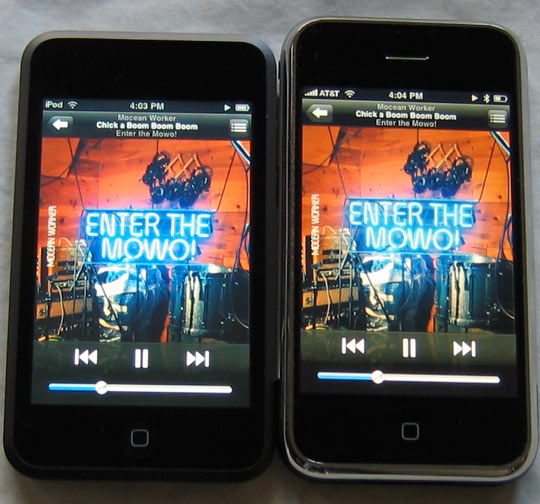
The view is the same on both devices
If you rotate the iPod touch, it switches to Cover Flow mode. Cover fFlow will be instantly recognizable to both iTunes 7 users and iPhone owners. It allows you to quickly browse through your album collection by moving your finger across the screen.
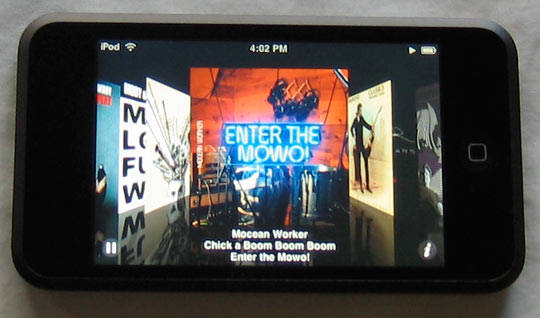
Cover Flow
Once you enter Cover Flow mode, you can select which song you want to listen to by tapping on the album. The album image will flip over, and you'll be presented with a list of tracks from that album.
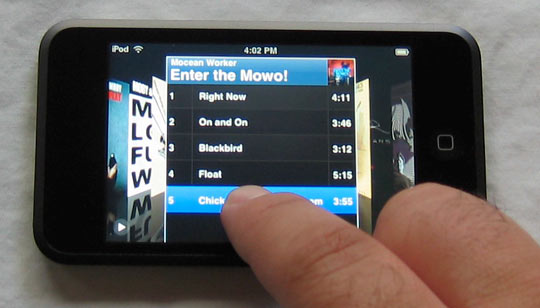
Selecting a song from Cover Flow
The only downside to Cover Flow is that you can't adjust the volume from this view. If you need to crank the volume to rock out to a favorite, you'll need to turn the iPod back to a vertical orientation so the volume slider is accessible again. If the iPod touch had volume buttons on the side like the iPhone, this wouldn't be an issue.
Speaking of volume, the iPod touch is noticeably louder than the iPhone. When both devices are cranked to maximum volume, the iPod touch is much louder.
Shopping for music from your iPod touch
 For the time being, the biggest advantage the iPod touch has versus the iPhone is access to the iTunes Wi-Fi Music Store. Put simply, the iTW-FMS is a front-end to the iTunes Store for the iPod touch. It appears to have the same music selection as the iTunes Store you access from your computer, but it lacks podcasts, audiobooks, TV shows, and movies. The iPod-centric version of the iTunes Store also lacks celebrity playlists, free download of the week, or spotlights.
For the time being, the biggest advantage the iPod touch has versus the iPhone is access to the iTunes Wi-Fi Music Store. Put simply, the iTW-FMS is a front-end to the iTunes Store for the iPod touch. It appears to have the same music selection as the iTunes Store you access from your computer, but it lacks podcasts, audiobooks, TV shows, and movies. The iPod-centric version of the iTunes Store also lacks celebrity playlists, free download of the week, or spotlights.
If you've got a live WiFi connection, connecting to the iTunes Store is as easy as touching the purple iTunes icon on the bottom row of the iPod touch home screen. After it's done loading, you'll see a stripped-down version of the iTunes Store, formatted for the iPod touch's relatively small screen.
The first thing you'll see is a list of featured new releases. Touching any of the songs listed will take you to the album "page" on the iTunes Store. You'll have the option to buy the entire album if it's available or individual songs. If there is a DRM-free version available, the price will be $1.29 instead of 99¢. If nothing on the Featured or Top Ten lists catches your eye, you can browse by genre and find your favorite artists that way.
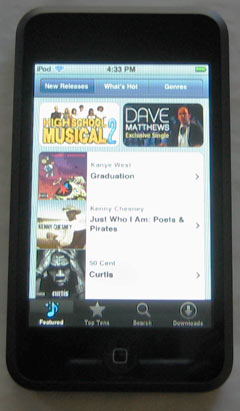

Browsing the iTunes Store from the iPod touch
It's also quite easy to search. Simply touch the search icon on the bottom of the screen, and the keyboard comes up. As you're typing, the iPod helpfully provides you with some autocomplete options. Select the one you want, and you're transported to a results screen.
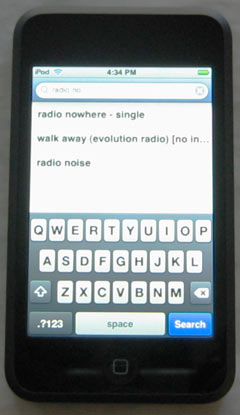
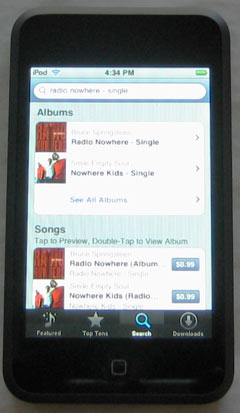
Searching for the latest from The Boss
When looking at your search results or simply browsing through the store, you can listen to 30-second previews by touching the album art to the left of the song. The preview will begin playing, and the album art will be replaced by a slick-looking animation showing you how much time is left in the preview.
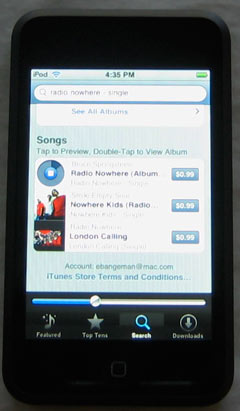
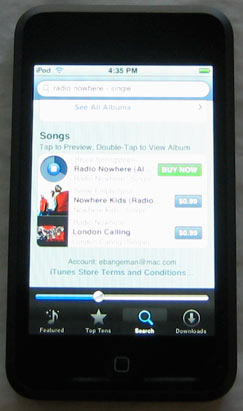
The clock is ticking on the 30-second preview
Touching the price button changes it to a Buy Now button. Pressing it again prompts you for your password. Once your password is entered, a Buy Now button "flies" down to the Downloads icon on the bottom of the screen, and the download begins. You'll be prompted to enter your password each time you buy some music—at least I was.


You'll need to enter your password to buy a song. The better your password is, the more
irritating this will be
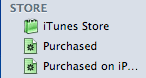 If you buy some music, the next time you sync with your PC or Mac, the music you bought from the iPod will automagically be transferred to your computer. You'll also see a new category on the left-hand panel of iTunes 7.4. Under the STORE heading, you'll now see a "Purchased on iPod Touch" subheading.
If you buy some music, the next time you sync with your PC or Mac, the music you bought from the iPod will automagically be transferred to your computer. You'll also see a new category on the left-hand panel of iTunes 7.4. Under the STORE heading, you'll now see a "Purchased on iPod Touch" subheading.
The only glitches I encountered in using the iTunes Wi-Fi Music Store came the first time I tried to access it. It was very slow, taking upwards of a minute to move from page to page on the store. It may be that the iPod touch needs to do some serious downloading and processing of data from the iTunes Store the first time it connects. It may also be that my Internet connection chose that exact moment to flake out. Whatever the case, it was a one-time-only thing, and the rest of my experiences using the iTunes Wi-Fi Music Store have been smooth.
A quick note about sound quality
While I enjoy music, I'm not a hardcore audiophile. Back in the distant past, I began ripping my music collection as 192Kbps MP3s. Once the iPod arrived, I switched to 192Kbps AACs, and then 256Kbps AAC. When I actually buy a CD these days, I rip it using the Apple Lossless codec.
No matter what the bitrate, the music is all pumped through the same set of white Apple earbuds. Doing a quick listening test between my 5G iPod video, my iPhone, and the iPod touch revealed no discernable difference in audio quality. After some more in-depth testing (e.g., switching back and forth between the same songs on a 5g iPod and the iPod touch using the same earbuds), I was able to detect some subtle differences over a small selection of pop, metal, electronica, and classical music.
I'm having a hard time quantifying said differences, but here goes. The touch sounds a bit crisper at the high end, but the 5g iPod is a tad fuller sounding overall. Both devices seem to offer similar response in the low end. The difference is subtle, however, it took me several listenings of the same songs to figure out what it was and put it into words.
I also experienced a bit of song skipping when using Safari and listening to music. It didn't occur until I had three rather intensive pages open at the same time. The skips were very short and spaced apart. And by "skips," I mean two skips in about 10 minutes of listening.
reader comments
0