Mac’s Page Curl is a freeware page curl filter which is compatible as Photoshop plug-in.
Author: Geetesh Bajaj
Product/Version: PowerPoint
Mac’s Page Curl is a freeware page curl filter created by Mark McLaren. Although the homepage of Mac's Page Curl says it is compatible with Paint Shop Pro, it actually works with all applications that accept Photoshop-compatible plug-ins.
You can download Mac's Page Curl from here.
Here’s how you can use Page Curl:
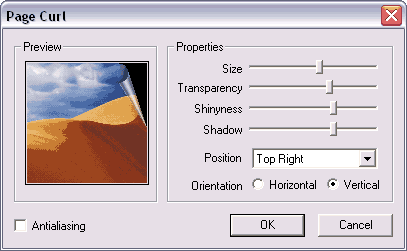
| Photoshop Versions: | 5+ |
| Platforms: | Windows |
| Site: | Mac’s Page Curl |
| Price: | Freeware |
| Trial Version: | NA |
You May Also Like: Why Most PowerPoint Presentations Suck (Fourth Edition): Conversation with Rick Altman | Diagonals PowerPoint Templates




Microsoft and the Office logo are trademarks or registered trademarks of Microsoft Corporation in the United States and/or other countries.