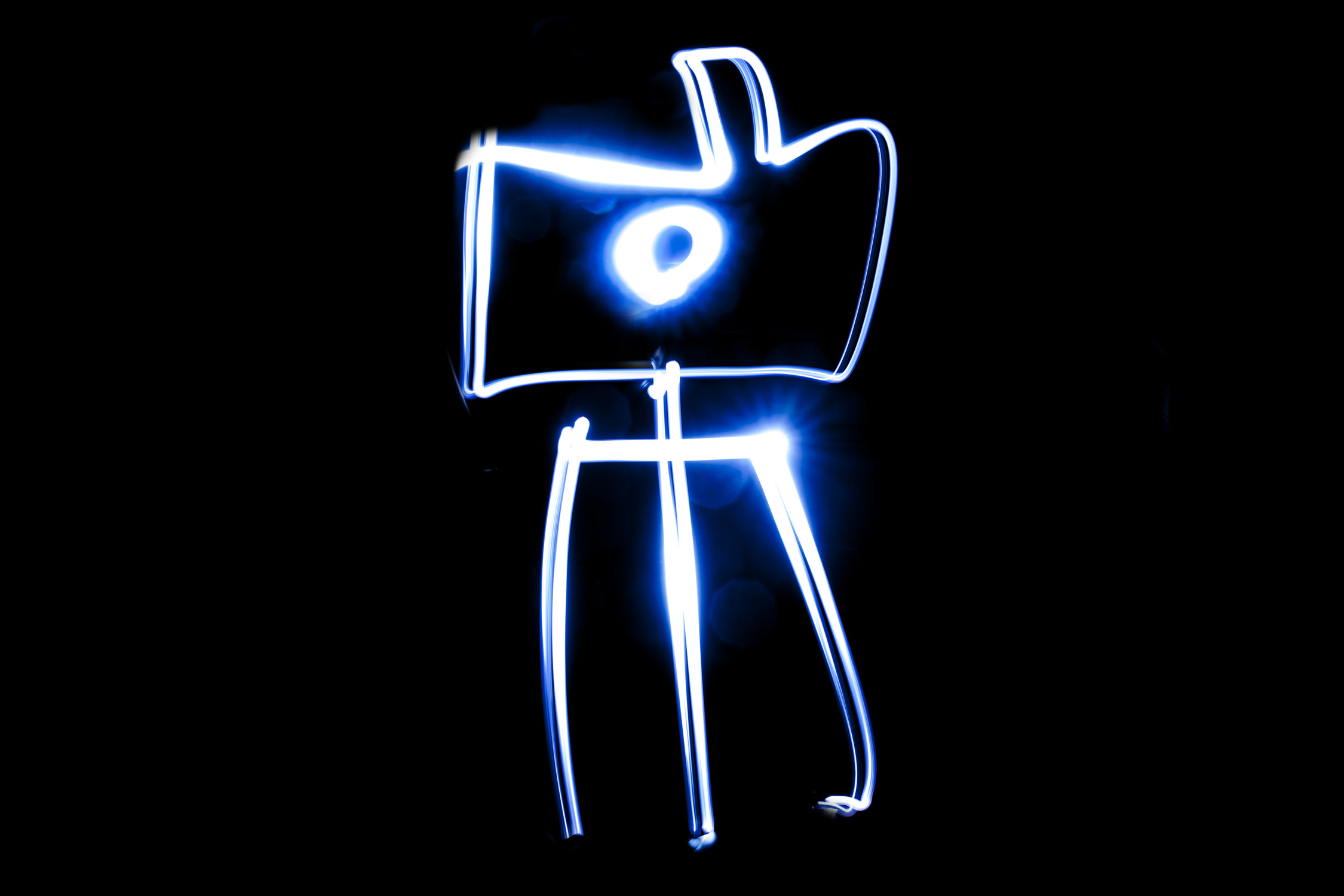A Light Painting Photography Tutorial
In this video tutorial we give a quick guide on how to get started with light painting photography, including camera settings, the gear that you will need and a couple of ideas to get you going.
Light painting is becoming a very popular form of photography as more and more people own cameras that are capable of taking long exposures. A quick search of ‘light painting’ on google reveals just how creative people are getting and there are some amazing images out there. in this guide we show you how you can create your first light painting images within a few minutes.
Gear
- The essential gear you will need for light painting are:
- A camera capable of taking long exposures - this includes all DSLR’s
- A tripod or solid surface to place your camera on.
- A torch or smartphone to use as our ‘paint brush’.
- A darkened room.
Light painting photographs can be done in two ways. Firstly, by pointing your light source directly at the camera so that the light is the only thing that appears in the resulting image. Secondly ,we can paint the light into an existing scene to add some extra interest to the images. This can include landscapes, portraits and still life images. In this tutorial we are going to be using the first method to give you the basic skills to then go and create some images for yourself.
Setup
Set up is very straight forward. Simply set your tripod up in a room big enough that you will be able to get your full body in the frame. Attach your camera. Zoom out or use a lens that ensures most of your body fits in the shot when you stand in front of the camera. The background is not important. Start out by getting your focus. Again this is not massively important as we will be using a large depth of field but it does not hurt. Hold a light stand or ask some one to stand in for you. Stretch you arms out in front of you and put the stand down. Then return to the camera and focus on the stand; when we paint we will be holding our hand out in front. Just remember where you were stood. Once this is done flick to manual focus so no further adjustments are made.
Camera Settings
We are going to be Manual Shooters here so flick your mode dial to M. When deciding on camera settings it is always best to start with ISO. In this case we will go for ISO 100 for a nice noise free image and also to help minimise the ambient light that we do not want in our image. Aperture comes next. This setting will really depend on the power of your light source, or ‘paint brush’, but I always find f/11 or f/16 a good place to start. Shutter speed needs to be long enough to paint your image but not so long that too much ambient or reflected light creeps into the picture. I find 5 to 10 seconds to be ideal. The last setting is to switch on the shutter timer. The 2 second timer should be enough for you to push the shutter and jump in front of the lens.
Shooting
Your light source is going to be the dominating factor on how your image looks. A one bulb torch can produce great results but LED torches with 2-4 LED’s can add extra interest to your ‘brush’ stroke. There are numerous light painting apps available for your iPhone or Android smartphone that produce multi coloured images on the screen which you then wave in front of the camera. You can get very creative and use pretty much anything that emits light. Coloured LED strips or fairy lights are particular effective especially when spun round in circles.
When you are ready, turn out all the lights so the room is dark. Press the shutter button, get into the spot where you focused earlier and wait for the timer to shoot the shot. When you hear the shutter it is time to start waving your arms around with your light source. When painting try and fill the frame as much as possible, so if you are writing your name for example, write it big. Here it is time for you to get creative.
Check the resulting image and adjust the aperture if the exposure is not quite right. Your image will end up looking something like this. The final stage is post-processing.
Post-Processing
Post-processing will depend on how many shots you have taken to achieve your overall image. If it is just one shot then you will be using just Lightroom. To combine images we’ll be heading over to Photoshop.
In Lightroom we are simply looking to darken the background and isolate the actual painted light. The is achieved by increasing contrast, darkening the shadow areas and bring the blacks right down. I then like to add lots of clarity to bring out more contrast and really add some definition to our painted light strokes.
Once this is done, copy your settings and paste them to any additional images. Open into Photoshop as layers.
In Photoshop we are going to create a new black background layer and then change the blending option on your existing layers to ‘Lighten’. This means only the light parts of that layer will show through making it easier to combine the sections of your image. Once this is done simply Transform each layer to the correct size and move each part into position. I then clone out (or paint black) any areas that I want to remove.
Create Your Own Images
This should give you the basics of capturing light painting images. The painted light can easily be composited into various kinds of images meaning the only limit is your creativity.
I look forward to seeing the images you have created. Share them in the First Man Flickr Group and hopefully some will make it to the Photo of the Week Show next week.