What is a Media Converter?
Media converter, also known as fiber to ethernet converter, fiber media converter, and network converter, is a signal conversion device to convert electrical signals of unshielded twisted-pair copper cable to optical signals of fiber optic cable. Media converter is mainly designed to break out the transmission distance limit of Ethernet copper cable. As we know, the transmission limit of copper cable is 100 meters, not able to meet the ever-developing network requirements, however, utilizing a fiber media converter, the transmission distance is able to extend up to 100km over single-mode fiber.
Ethernet media converter is generally used in structured cabling systems to interconnect fiber optic cabling systems with existing copper cabling systems, also usually used in Metro Ethernet networks (MAN).
Learn more about the types of media converters.
How to Configure a Media Converter?
Copper to Fiber Network Configuration
The following figure shows using a single Fiber to Gigabit Ethernet Converter, configured with a Gigabit SFP port and 10/100/1000M RJ45 port, to contact RJ45 port switch with SFP port switch by transfer copper network to a fiber network at speeds of 1Gbps. The specific configuration steps of fiber to ethernet converter are as follows.
Step 1: Connect the RJ45 port switch to a fiber optic media converter. Using an unshielded twisted-pair copper cable (Cat5, Cat6 or Cat6A) to separately connect the RJ45 ports of the RJ45 switch and Gigabit media converter.
Step 2:Contact the fiber switch to the fiber media converter. Separately insert two 1000BASE-LX SFP single-mode optical transceivers into the SFP ports of the SFP switch and Gigabit fiber optic media converter.
Step 3: Using a single-mode fiber to contact the above two 1000BASE-LX SFP transceivers.

QSFPTEK Gigabit Fiber to Ethernet Converter (Gigabit SFP port, 10/100/1000M RJ45 port)
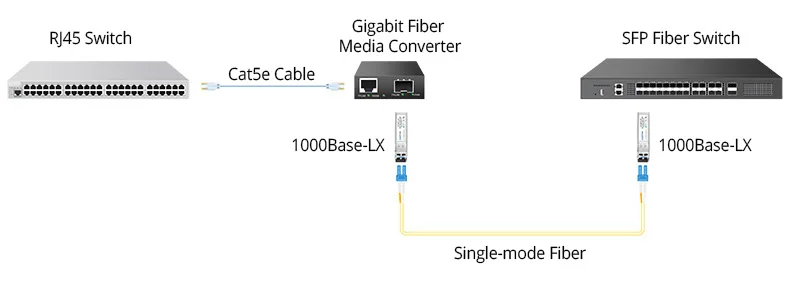
Copper to Fiber Network Configuration
Copper Network Distance Extended Configuration
The following figure shows using a pair of Fiber to 10 Gigabit Ethernet Converter, configured with a 10GBase-T RJ45 port and a 10GBase-X SFP+ port, to contact two RJ45 port switches, aiming to extend the transmission distance of the copper network system at speeds of 10Gbps. The specific configuration steps of fiber to Ethernet converter are as follows.
Step 1: Connect RJ45 port switch to fiber optic media converter. Using a pair of unshielded twisted-pair copper cables (Cat5, Cat6, or Cat6A) to separately connect the two RJ45 ports of the RJ45 switches and 10 Gigabit media converters
Step 2: Connect the two 10 Gigabit fiber media converters. Separately insert two 10GBase LR SFP+ single-mode optical transceivers into the 10GBase SFP+ ports of the two 10 Gigabit fiber media converters.
Step 3: Using a single-mode fiber to contact the above two 10GBase LR SFP+ transceivers.

QSFPTEK Fiber to 10 Gigabit Ethernet Converter (10GBase-T RJ45 port, 10GBase-X SFP+ port)

Copper Network Distance Extended Configuration
Multimode Fiber to Single-mode Fiber Configuration
The following figure shows using a pair of Fiber to 10 Gigabit Ethernet Converter, configured with two 10GBase-X SFP+ ports, to connect an existing multimode fiber system with a newly added single-mode fiber system. The specific configuration steps of fiber to Ethernet converter are as follows.
Step 1: Connect the multimode fiber system to the fiber optic media converter. Separately insert two 10GBase SR SFP+ multimode optical transceivers into the 10GBase SFP+ ports of SFP+ switch and 10 Gigabit fiber media converters. And using a multimode fiber to connect the two multimode SFP+ transceivers.
Step 2: Connect the single-mode fiber system to the fiber media converter. Separately insert two 10GBase LR SFP+ single-mode optical transceivers into the other 10GBase SFP+ ports of SFP+ switch and 10 Gigabit fiber optic media converters. Then using a single-mode fiber to connect the two single-mode SFP+ transceivers.

QSFPTEK Fiber to 10 Gigabit Ethernet Converter (2 x 10GBase-X SFP+ ports)

Multimode to Single-mode Fiber Configuration
Related Accessories of optical transceivers and cables are as below.
What Should Be Noticed When Configuring a Fiber Media Converter?
- Keeping consistent with the wavelength and speed of transceivers connected on both fiber media converters. For example, if one end of the fiber media converter connected a 1310nm SFP+ transceiver at 10G speed, the other fiber media converter-connected transceiver should be a 10GBase 1310nm SFP+ transceiver too.
- Confirm the operation mode of your fiber media converter is full-duplex or half-duplex. Packet loss rate will increase if connecting a full-duplex media with an attached half-duplex device.
- Confirm the size of the fiber media converter you will buy if intended to install in a rack. Usually, accessories of hanging ears and screws will be needed.

Media converter installed in the rack
- If your fiber media converter is not working properly, how do you check your fiber media converter?
1. Check the power light is on. If not, check the power cord and power plug is intact and securely connected.
2. Check whether both ports are using the same duplex mode if getting poor performance. Since the fiber media converter generally runs in an auto-negotiation mode, if the connected device is set as the half-duplex operation mode, will result in poor performance.
3. Check the LED light of each port if your fiber media converter doesn't connect to the network. Make sure the cable type is intact and installed properly. Turn off the power. After a few minutes, turn on the power again.
Buy Media Converter at Low Cost in QSFPTEK
QSFPTEK provides high-quality media converters at the best price. Welcome to consult at sales@qsfptek.com.










